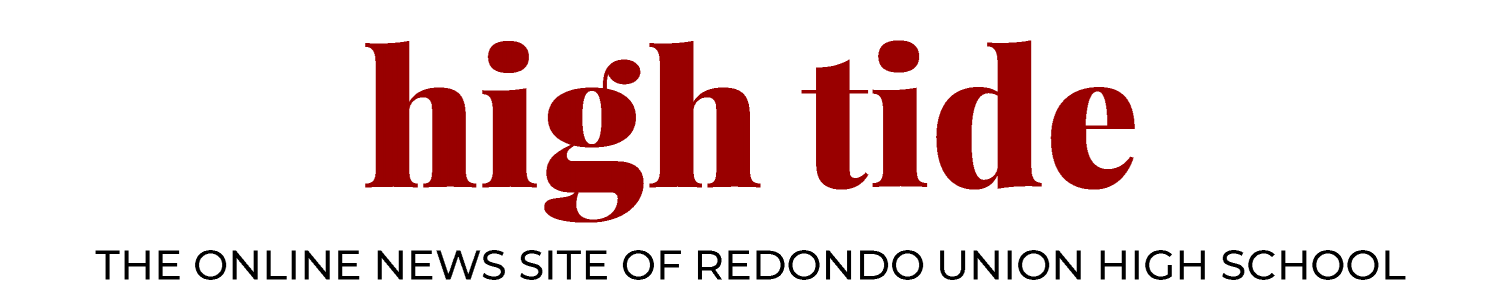Staying in touch
RBUSD to test Titan HST app as means for staff and students to communicate during emergency incidents
RBUSD will test a new app, Titan Health & Security Technologies (Titan HST), to respond to emergency cases across the district, such as fires, medical issues and school shootings. The app offers businesses and schools, which are referred to as “sites,” multiple features, including instant messages to administration and emergency broadcasts to their entire networks.
RUHS and RBUSD administration will be the first ones to experiment with the app. Administration especially wants teachers to take advantage of one of the features, instant communication, according to Assistant Principal Bill Dargen.
“We know we want teachers to all have the app, so that administrators can communicate with teachers, and teachers can communicate with us,” Dargen said. “If they’re actually witnessing an emergency in a classroom, they can let us know via the app immediately.”
Called a “2-way mass communication platform” by Titan, the app provides users within sites options for immediately reporting emergencies and contacting the proper authorities, including sending text messages, calls, video chats or emails to anyone in their site.
The app simplifies how administration inform the entire school during dangerous situations, but computer science teacher Mitch Middler points out that there may be a few general situations when the app might not work.
“There are always technological concerns when someone is trying to post something; it depends on the quality of Wi-Fi they have. Maybe they’re also in a part of the school where they don’t have a Wi-Fi connection and have a bad cellular connection, and those are concerns too,” Middler said. “We seem to have strong signals on campus, so it’s probably a lower risk.”
Everyone in a site can be immediately reached with a Safety Check-In, offering them options that tell administration and emergency responders where users are and whether or not they are safe; the Lockdown feature immediately locks the site down; and everyone within a site can be contacted with a single message through a Broadcast.
The Broadcast feature in particular is important because it gives users the option to take photos or videos. Dargen believes this feature can be especially useful in situations when a person cannot type out the message they want to send to their networks.
“You don’t have to use words. You don’t have to type. In the video part of [the Broadcast], the information is easily understood because a person who’s in a stressful situation has a hard time being able to speak coherently and certainly a hard time texting,” Dargen said. “Being able to broadcast video provides an easier way to communicate what’s going on.”
The app also offers a recently added feature: augmented reality. Using this feature would allow administration to see locations as they are in real time, helping to locate injured people and view unsafe situations from far away.
The homepage of the app’s site highlights the fact that from Jan. to Nov. 2017, there were 307 shootings “in which four or more people were injured or killed.” Dargen feels that, if there were ever a shooter on campus, this app would connect and update the school, helping to ensure the safety of staff and students.
“The goal is to have more information. If we are able to use the app to know more about what is happening in real time, then we can make decisions quicker, maybe allow people to avoid an area where there is danger, and better communicate safe exits,” Dargen said.
RUHS currently uses different methods to communicate teachers, staff, and students during emergencies, according to Dargen.
“Right now, we use a combination of text messages, emails, and phone calls. We have a special system called ParentLink, which allows us to send out phone calls or emails to parents,” Dargen said, “It’s hard to communicate in a number of different ways at the same time, trying to access all those tools all at once.”
For the app to be successful, Middler emphasizes making sure that everyone knows how it works.
“If we’re going to use this, there has to be a lot of education about how it works and the purpose of it to everyone involved. It doesn’t do anyone any good if they don’t know how to use it or know what it’s supposed to do,” Middler said.
Dargen hopes that all of the app’s features will help students and staff in the district communicate faster and more efficiently.
“I think [the app] will make everything quicker and easier so that it’ll be streamlined in terms of making sure everyone knows, at the same time, what’s going on,” Dargen said.
This is my first year in journalism, and I mostly write features and opinions. I've had a great time writing this year, and I'm very excited for next year!